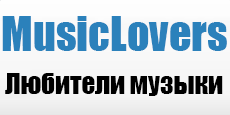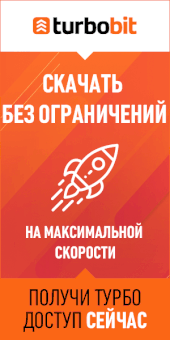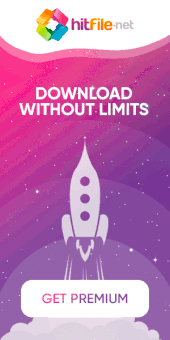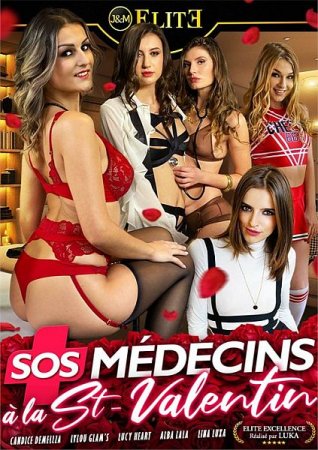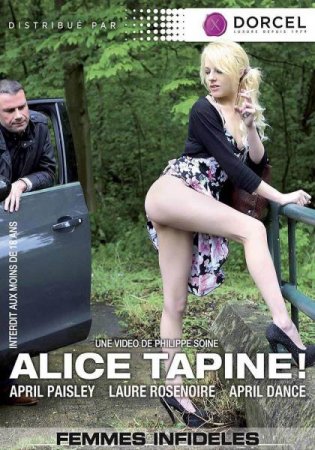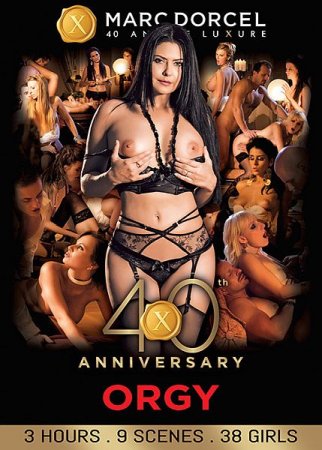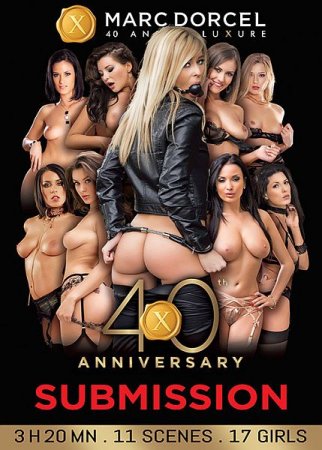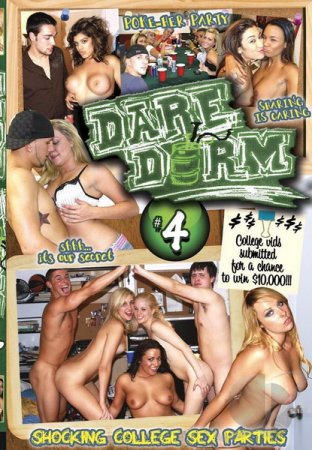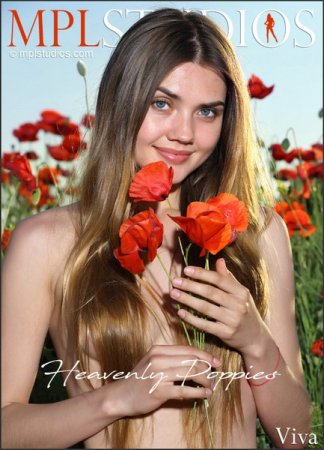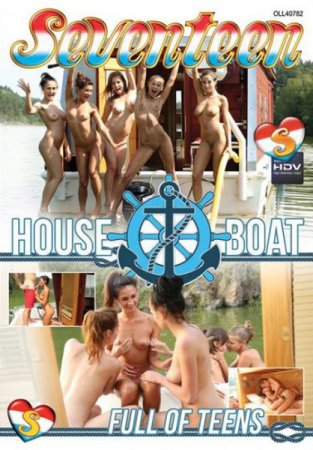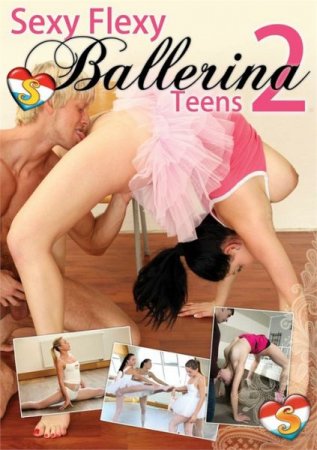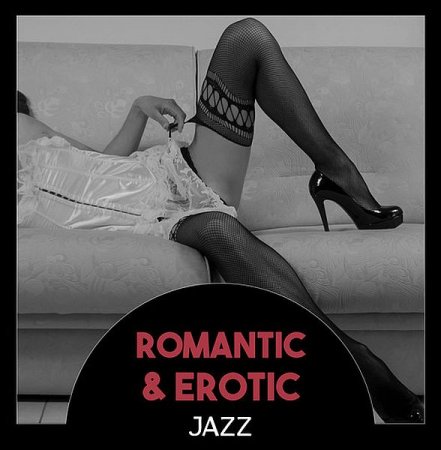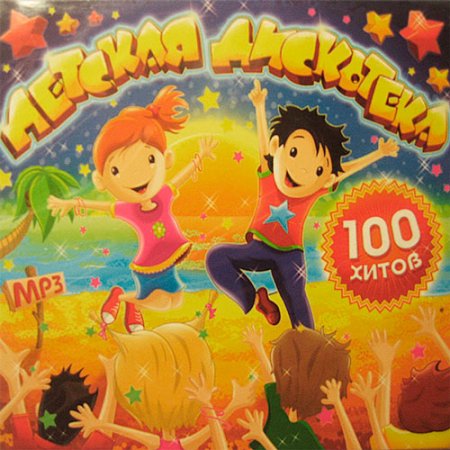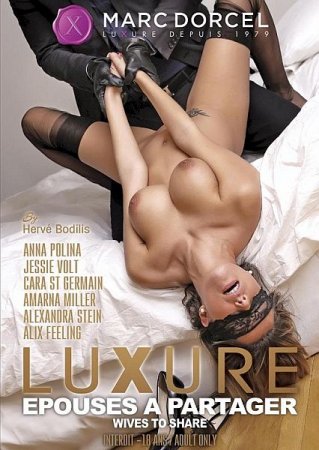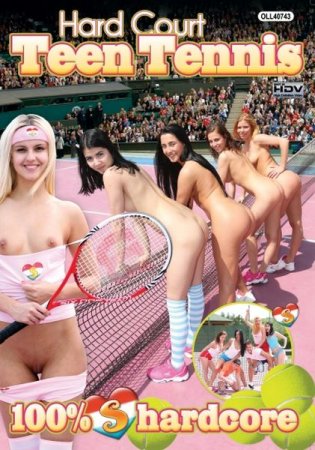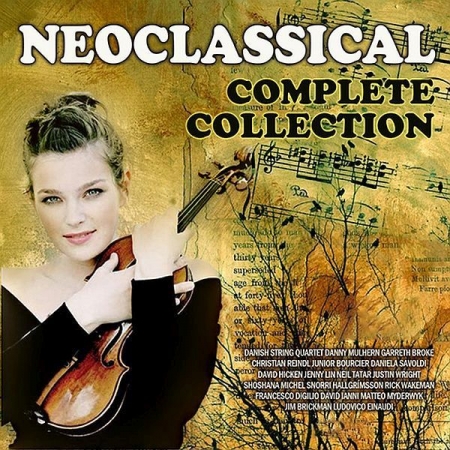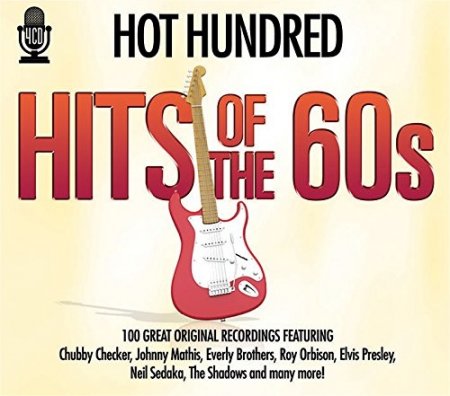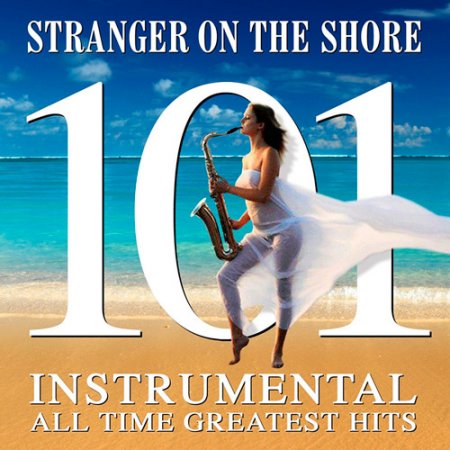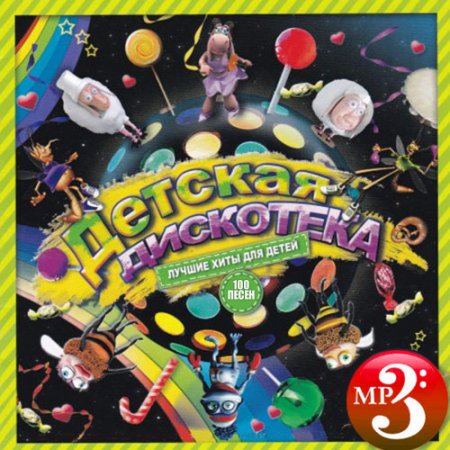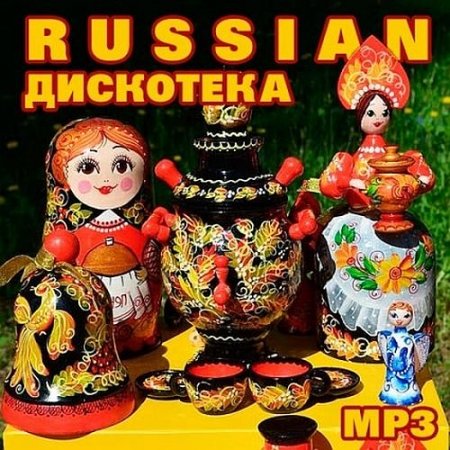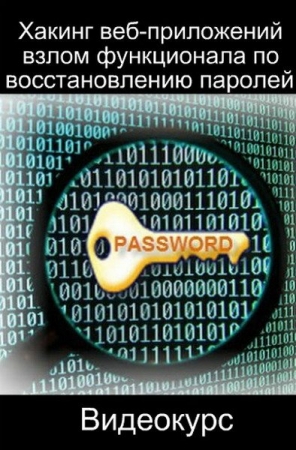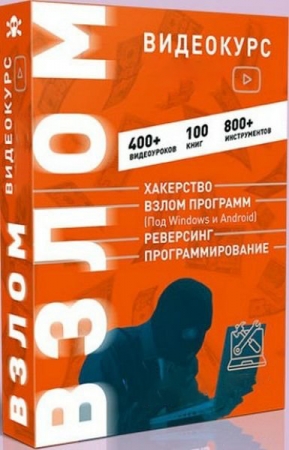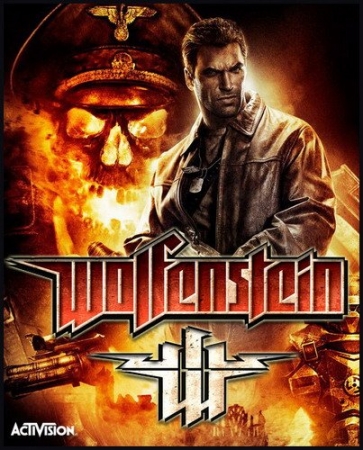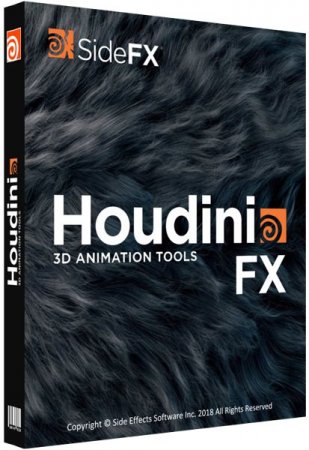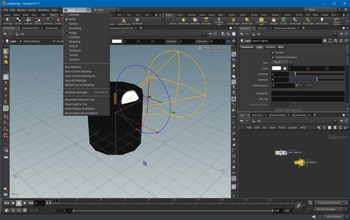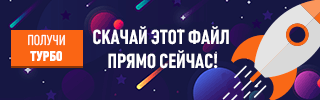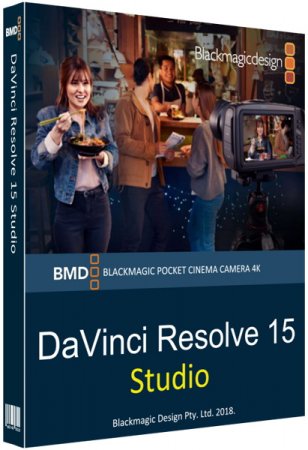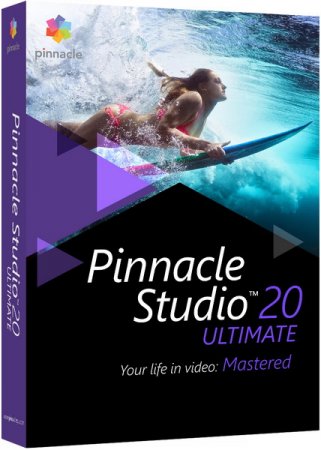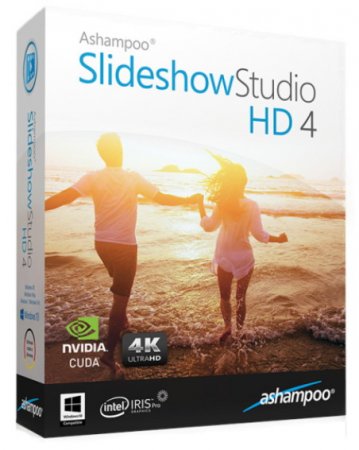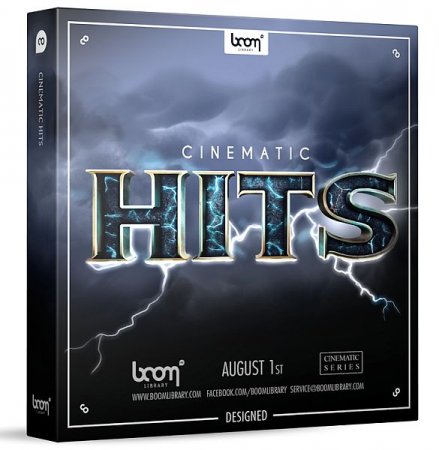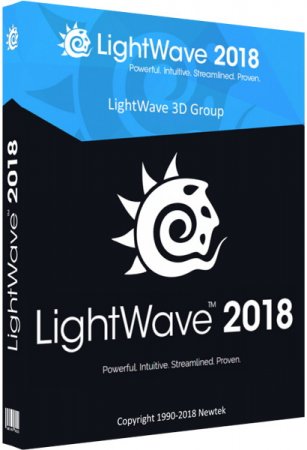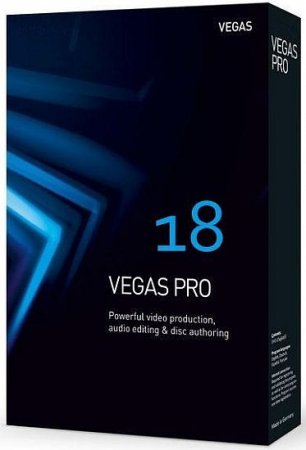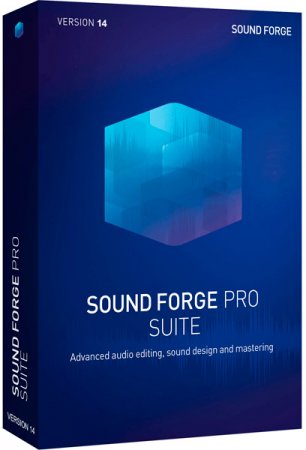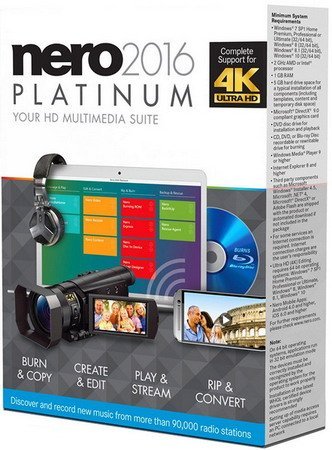Houdini FX сочетает в себе высокую производительность и легкость в использовании, чтобы предоставить мощный и доступный инструментарий художникам визуальных эффектов для создания художественных фильмов, рекламных роликов или компьютерных игр.
Благодаря процедурному рабочему процессу на основе узлов, Houdini позволяет создавать контента больше и быстрее, чтобы сократить сроки и получить повышенную гибкость во всех творческих задачах. Houdini идеально подходит для художников визуальных эффектов и технических директоров с его системами частиц и динамики. Houdini FX включает в себя полный набор инструментов для студий, которые хотят использовать его для других задач, таких как освещение, анимация или процедурное моделирование.
Основные возможности:
• FILM/TV
Create more shots under tight deadlines while achieving feature film quality results. From Bullet Rigid Body destruction, to Pyro FX fire and smoke and FLIP fluid liquids, Houdini’s procedural workflow lets you work at insanely high levels of detail to create bigger, more explosive visual effects. Houdini’s artist-friendly node-based workflow makes it easy to respond to director feedback and make changes at any time, even deep into production.
• GAMES
The same procedural workflows that make Houdini such an industry leader for film and TV also make it an amazing addition to the game production environment. Game developers and artists love Houdini for its feature film-quality FX, procedural modelling, terrains and environments, asset placement, level building and rapid prototyping - and leverage Houdini Engine to deploy tools built as Houdini Digital Assets to artists throughout the studio.
• MODEL, RENDER, ANIMATE
Houdini FX includes end-to-end production-quality features – including modelling, animation, character rigging, lighting, rendering, compositing and volumes. Digital Assets created in Houdini FX can also be opened, animated and rendered in Houdini Core.
• FLUIDS & OCEAN FX
Create realistic sims using forces such as surface tension, viscosity, and visco-elasticity. Particle fluids can be surfaced at the geometry level to produce high quality splashes while fluid forces are used to create white water effects.
• PARTICLES
Whether you are creating dust and debris or a flocks of birds, the particle tools in Houdini let you define a clear set of rules using a simple node network made up of sources, forces, attractors and collision objects.
• PYRO FX
With Pyro FX, Fire and Smoke simulations look more realistic and are faster and easier to set up. Fast simulation speeds allow for more iterations. The ability to simulate using the GPU takes things to a whole new level and advances in volume rendering create an impressive final look.
• FINITE ELEMENTS
The Finite Element solver analyzes the stresses on an object then either bends or breaks it. FEM can also be used for soft body effects with volume preservation. This solver takes the simulation of digital destruction, and gooey slimy objects, to the next level.
• BULLET RBD
In Houdini FX, you can use the Bullet Rigid Body solver to create highly complex simulations of large data sets. This solver and Houdini’s own solver work with various forces, constraints and collisions for complete control.
• SAND
Position-Based Dynamics is a multi-physics environment ideally suited to the creation of wet and dry sand. The PBD solver can run on the CPU or on the GPU using OpenCL. In addition to sand effects, artists can create solids, sheets or tethers to generate soft body, cloth and wire-like simulations.
• WIRE & FUR
Ideally suited to creating hair and fur simulations, the Wire solver in Houdini FX also can be used for other types of thin shapes. Control wires with attributes such as thickness, length, rigidity and curl for added control.
• CROWDS
The crowd tools use artist-friendly shelf tools along with a new packed agent primitive type, a Finite State Machine solver, hardware accelerated display of instanced crowds, controls for crowd layout, steering, collision avoidance, terrain adaptation, motion blending, and look-at targets.
Что нового в версии:
-Corrected screen projection of BG image when either the camera screen or the display option screen isn't (0,0)-(1,1).
-Fix bug in the viewport Group Info panel introduced in 17.0.347. The group tree was being drawn upside down.
-Fixed a bug in VDB activation from a reference VDB in intersect and difference modes. The new routine should also be faster, especially when the two VDBs have very different voxel sizes.
-Added a Time Scale parameter to the Bullet solver.
Fixed bug with setting the bend region in the bend tool when object transforms are present when the -viewer is set to Show All Objects or Ghost Other Objects. Still does not work correctly when the viewer is set to Hide Other Objects.
Системные требования:
• Операционная система: Windows 7 SP1, 8, 8.1, или 10 (только 64 bit)
• Оперативная память: 4 GB необходимо, 8 GB и 64bit для симуляции жидкостей
• Процессор: последние поколения 64-bit AMD или Intel (необходима поддержка SSE 4.2)
• Свободное место на жестком диске: 2GB для установки программы
• Видеокарта с поддержкой OpenGL 3.3 (4.0 рекомендуется), OpenCL 1.2 и 2GB видео памяти.
Информация о программе:
Название:
Год выпуска: 2019
Разработчик: sidefx.com
Платформа/ОС: Windows® 7/8/8.1/10 (only 64-bit)
Язык интерфейса: English
Лекарство: В комплекте
Размер: 1.36 GB
Скачать: SideFX Houdini FX 17.0.459 (ENG)
Скачать | Download | TurboBit
https://turbo.to/x7x0nfrhhrw3/SideFX.Houdini.FX.17.0.459_x64.rar.html
Скачать | Download | HitFile
https://hil.to/7ZeHPqq/SideFX.Houdini.FX.17.0.459_x64.rar.html
Скачать | Download | turbobit
https://turbo.to/v3yaedj9s64q/SideFX.Houdini.FX.17.0.459_x64.rar.html
Понравилась новость? Расскажи друзьям!